Image Color Picker
GetImageColor is an image color picker tool online. It helps you to pick a color and identify the color code from the image. Get HEX (hexadecimal), RBG, CMYK, and HSV color codes with the color name.
Pick Color Now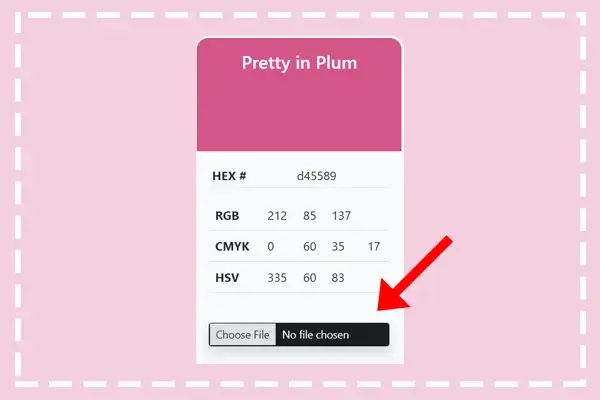
How to use the image color picker
This tool is super easy to use. Follow the instructions given below.
Step 1. Firstly, choose your image in the given form.

Step 2. Hover your mouse cursor over the image. Keep the mouse left button pressed to make it large. Move it up to your desired area. Make a single click in the focus area to lock the color.
Step 3. You can view exact color name on the right side bar. Also you will get complete color codes.
Online color picker from image
Color From Image
Find the exact color code with the help of the free image color picker tool.
Extract Color Codes
Extract HEX, HTML, RGB, HSV, and CMYK colors from any image.
Image Color Palette
Generate a complete color palette from the image with just a few clicks.
Color Shades Generator
Generate beautiful color shades for any specific color.
HSV color picker
HSV (Hue, Saturation, and Value) is a color model in which hue value represents the color shade, saturation defines the intensity/purity of the color, and value/brightness represents how light or dark the color is. HSV color models are helpful in image processing. HSV color picker from the image allows you to pick the HSV color code of any image.
CMYK color picker
CMYK (Cyan, Magenta, Yellow, and Key) is a color model used in printing. This model defines colors as a combination of four colors cyan, magenta, yellow, and black. CMYK color picker from the image allows you to find the CMYK color values of any image.
HEX color picker
HEX stands for hexadecimal and represents colors in hexadecimal values. It consists of 6 digit combination of numbers and letters. The HEX color picker from the image helps you pick the HEX color code from any image with a single click.
HTML color picker
HTML color code is the color names like red, orange, and blue used in a webpage via HTML and CSS. For example, we use it with the attribute "color" to change the color of text on a webpage. HTML color picker from an image can identify the HTML color code of any image area.
RGB color picker
RGB (Red, Green, and Blue) is a color model used in computer graphics to define colors as a combination of red, green, and blue light intensities. There are 16 million possible color variations with different combinations of intensity values. RGB color picker from the image gets you the red, green, and blue light intensities.
Frequently Asked Questions
We are always ready to help. Please, contact us if you need further help.